If your JBL headphones pause often, check the battery, compatibility, Bluetooth version, or defects. Charge, update, or reset to fix the problem.
If your JBL headphones keep pausing unexpectedly, it can be frustrating, especially if you’re trying to enjoy your favorite music, watch videos, or take calls. This article will help you understand why your JBL headphones might keep pausing and provide simple solutions to fix the problem.
Understanding Why Your JBL Headphones Keep Pausing:
Low Battery:
One common reason your JBL headphones might keep pausing is a low battery. When the battery gets too low, many wireless headphones automatically pause playback to save power. To fix this, check the battery level of your headphones and recharge them if needed. Make sure to keep your headphones charged regularly to avoid interruptions.
Compatibility Issues:
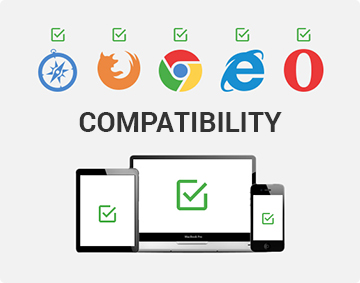
Sometimes, your JBL headphones might pause if they’re not fully compatible with the device you’re using. This could be due to different operating systems or software versions. Ensure that your headphones are compatible with your device. Check if there are any updates available for your headphones or the device they’re connected to.
Bluetooth Versions:
Bluetooth technology comes in different versions (like 4.0, 4.1, 4.2, 5.0, etc.), and compatibility issues can arise if your device and headphones are using different versions. Check which Bluetooth version your headphones and device are using. Updating the firmware on your headphones or device may also help resolve this issue.
Bluetooth Audio Codecs:
Bluetooth audio codecs are important for how audio is transmitted between your headphones and device. If your headphones and device support different codecs, it might cause playback issues, including pauses. Ensure that both your headphones and device support the same audio codecs for the best performance.
Headphones Defect:
In some cases, the problem might be with the headphones themselves. A defect in the hardware or software could cause them to pause unexpectedly. If you think your headphones might be defective, check if they are still under warranty and contact JBL support for help or a replacement.
Also read: Why are Headphone Wires so Bad – A Comprehensive Guide!
Why Are My JBL Headphones Not Turning Off:
If your JBL headphones won’t turn off, it could be due to several issues:
- Battery Problems: A faulty battery might prevent the headphones from shutting down properly.
- Firmware Issues: Outdated or corrupted firmware can affect how the headphones operate. Try updating the firmware.
- Power Button Problems: The power button might be stuck or not working properly. Check if the button feels stuck or unresponsive.
Troubleshooting JBL Headphones: Why Do They Keep Pausing
Intermittent pausing can be caused by various factors:
- Interference: Other electronic devices or Wi-Fi networks can interfere with the Bluetooth signal, causing your headphones to pause. Try moving to a different location or turning off other Bluetooth devices.
- App Conflicts: Sometimes, apps on your device can conflict with your headphone’s Bluetooth connection. Close any unnecessary apps and see if that resolves the issue.
JBL Headphones Pausing Frequently: Possible Reasons and Solutions
- Reset Your Headphones: Resetting your headphones can often fix many issues. Here’s how to do it:
- Update Firmware: Make sure your headphones have the latest firmware. Check JBL’s website or use their app to find and install any updates.
- Check Device Settings: Sometimes, adjusting the settings on your device can help. Check the Bluetooth and audio settings to ensure everything is configured correctly.
- Re-pair Headphones: Remove your headphones from the Bluetooth settings on your device and then pair them again. This can resolve connection issues that might be causing the pausing.
Why Do JBL Headphones Keep Pausing During Playback? Find Out Here:
If your JBL headphones keep pausing during playback, consider these possible causes:
- Check Physical Condition: Look for any visible damage or debris on the headphones or charging port that could be affecting their performance.
- Evaluate the Environment: Make sure you are in an area with minimal Bluetooth interference. Keep the headphones within the recommended distance from your device.
JBL Headphones Pausing Problem: Why It Happens and How to Fix It
If you are having trouble with your JBL headphones pausing:
- Factory Reset: Performing a factory reset can resolve more persistent issues. Check the user manual or JBL’s website for instructions on how to perform a factory reset for your specific model.
- Contact Support: If you’ve tried all the solutions and the problem persists, reach out to JBL customer support. They can provide further assistance and may help with a replacement if your headphones are under warranty.
Why Do My JBL Headphones Keep Pausing and How Can I Resolve It:

To resolve the issue of your JBL headphones pausing, identify the cause based on the factors mentioned. Regular maintenance, firmware updates, and careful handling can prevent most problems. If the issue continues, seeking help from JBL support might be necessary.
How To Reset Your JBL Headphones:
To reset your JBL headphones:
- Turn Off the Headphones: Ensure that the headphones are powered off.
- Press and Hold Buttons: Press and hold the power button and the volume up button together.
- Wait for the Reset: Hold the buttons for about 5-10 seconds until you see a flash or hear a sound indicating the reset.
- Release the Buttons: Let go of the buttons and wait for the headphones to restart.
FAQ’s:
1. Why do my JBL headphones keep pausing?
Your JBL headphones may keep pausing due to low battery, Bluetooth interference, or compatibility issues. Ensure they are fully charged and compatible with your device.
2. How can I fix my JBL headphones if they keep pausing?
Try resetting your headphones, updating their firmware, and re-pairing them with your device. Also, check for any physical damage or interference.
3. Why are my JBL headphones not turning off?
If your JBL headphones won’t turn off, it could be due to battery problems, firmware issues, or a malfunctioning power button. Check for any updates or physical issues.
4. How do I reset my JBL headphones?
To reset your JBL headphones, turn them off, press and hold the power button and volume up button simultaneously for 5-10 seconds, then release and let the headphones restart.
5. What should I do if none of these solutions work?
If your JBL headphones keep pausing despite troubleshooting, contact JBL customer support for further assistance or a possible replacement if they are still under warranty.
Conclusion:
If your JBL headphones keep pausing, it’s usually due to low battery, compatibility issues, Bluetooth version mismatches, or defects. To fix this, try charging the headphones, checking device compatibility, updating firmware, or resetting them. For persistent issues, contact JBL support for help or replacement.



