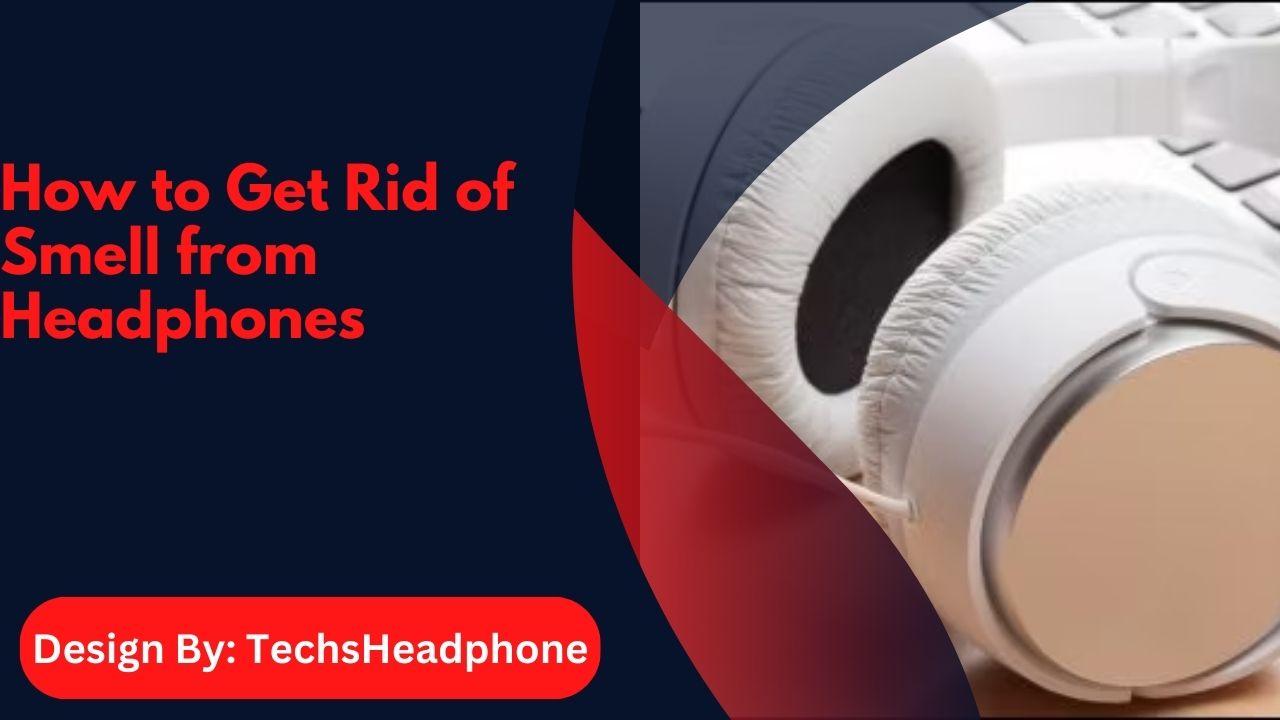Speakers and headphones connect to devices via Bluetooth, AUX, USB, Wi-Fi, and NFC, offering varied benefits in convenience, audio quality, and compatibility.
Speakers and headphones connect to devices in a few ways. The most common is using a wire with a headphone jack or audio cable. They can also connect wirelessly with Bluetooth for easy use. Some use USB connections for digital sound. There are also special ports or adapters for certain devices.
Connecting speakers and headphones to our devices has become a routine part of our daily lives, whether we’re listening to music, watching movies, or joining a video call. With various connection methods available, it’s important to understand how these audio devices link up with phones, laptops, and other gadgets. This guide will break down the different ways you can connect speakers and headphones to your devices using simple, easy-to-understand language.
Understanding How Speakers and Headphones Connect to Your Devices:
Speakers and headphones can connect to your devices in multiple ways, depending on what the device supports and your personal preferences. Each connection method has its own pros and cons, so choosing the right one depends on what you value most, like sound quality, convenience, or ease of setup.
Exploring Different Connection Methods:
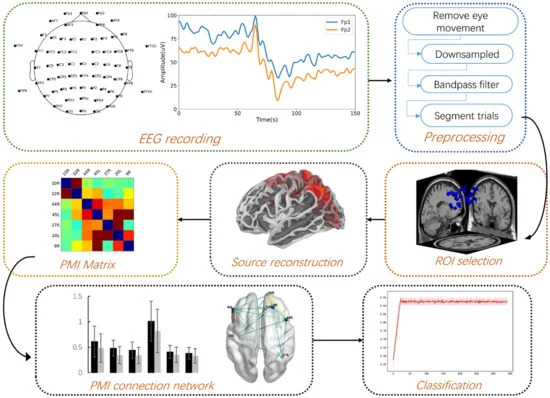
Let’s take a closer look at the main methods for connecting speakers and headphones to your devices:
Bluetooth Connectivity:
Bluetooth is a wireless technology that allows you to connect speakers and headphones to your devices without using any cables. It’s one of the most common and convenient ways to connect audio devices.
- How It Works: Your device sends audio signals to the speaker or headphones using radio waves. To connect, you usually need to turn on Bluetooth on both your device and the audio equipment, and then pair them together.
- Advantages: No cables needed, works with most modern devices, and easy to set up.
- Drawbacks: Limited range (usually up to 30 feet), can sometimes experience interference, and may not have the highest audio quality compared to wired options.
Wired Connections (AUX and 3.5mm Jack):
Wired connections are a traditional and reliable way to link speakers and headphones to your devices. These typically use a 3.5mm jack or an AUX cable.
- How It Works: You plug one end of the cable into your device’s headphone jack or audio output port, and the other end into your speaker or headphones.
- Advantages: Stable and reliable connection with no interference, usually offers better sound quality, and doesn’t require batteries.
- Drawbacks: The cable can limit your movement and can get tangled. Some newer devices, like certain smartphones, no longer have a headphone jack.
USB Connections:
Some speakers and headphones connect via USB, which allows digital audio signals to be transferred directly from your device.
- How It Works: You connect the device to your computer or other gadget through a USB port, which can transmit audio signals and sometimes power the device.
- Advantages: High-quality audio, and in some cases, the USB connection can also charge your device.
- Drawbacks: Requires a USB port, which may not be available on all devices, especially portable ones.
Wi-Fi and AirPlay:
Wi-Fi and AirPlay are wireless technologies often used for home audio systems and smart speakers. They are ideal for streaming music or other audio content over a home network.
- How It Works: Your device connects to the same Wi-Fi network as your speaker or headphones, allowing you to stream audio over the network.
- Advantages: High-quality sound, can cover a wider range than Bluetooth, and allows multiple devices to be connected simultaneously.
- Drawbacks: Requires a stable Wi-Fi network, setup can be more complex, and there might be slight delays in audio transmission.
NFC (Near Field Communication):
NFC is a quick and easy way to connect devices, but it’s less common than Bluetooth or Wi-Fi.
- How It Works: You simply bring two NFC-enabled devices close together, and they connect automatically, often initiating a Bluetooth connection.
- Advantages: Fast and easy to use, no need for manual pairing.
- Drawbacks: Limited range, and not widely available on all devices.
Different Ways Speakers and Headphones Can Connect to Devices:
There are various methods to connect speakers and headphones to your devices, each offering something different. Whether you prefer the ease of wireless Bluetooth, the stability of a wired connection, or the high quality of Wi-Fi streaming, there’s a method that fits your needs.
Also read: How to Know the Brand of a Generic Headphone Jack – A Complete Guide!
How Many Bluetooth Connections Are Possible at Once:
Bluetooth connections can be versatile, but there are limits to how many devices you can connect at the same time. This number depends on the device and its capabilities:
- Smartphones and Tablets: Most modern smartphones and tablets can connect to two Bluetooth devices at the same time. For example, you might pair both a Bluetooth speaker and a Bluetooth headset to your phone simultaneously.
- Laptops and PCs: These devices can often connect to more than two Bluetooth devices at once, but the exact number depends on the Bluetooth adapter and the software running on the computer.
Connecting Multiple Bluetooth Devices Simultaneously:
Some devices and audio equipment allow you to connect multiple Bluetooth devices at once. Here’s how this works:
- Dual Audio (Samsung Devices): Samsung offers a feature called Dual Audio, allowing you to play music on two Bluetooth devices simultaneously, like two speakers or a speaker and a pair of headphones.
- Multipoint Bluetooth: Some advanced Bluetooth headphones and speakers support multipoint connections, meaning they can connect to two or more devices at the same time, like a phone and a laptop.
Multiple Bluetooth Connections on Mobile Phones:
Mobile phones, especially newer models, often support connecting multiple Bluetooth devices at once. This feature is handy if you want to switch between devices quickly or share your music with a friend.
How Many Bluetooth Connections at Once on Laptop or PC:
The ability to connect multiple Bluetooth devices to a laptop or PC can vary. Here’s what to expect:
- Windows Laptops and PCs: These can usually connect to multiple Bluetooth devices, such as a keyboard, mouse, speaker, and headphones. However, the exact number of connections may depend on the Bluetooth adapter’s capabilities and the software used.
- MacOS: Macs also support multiple Bluetooth connections, but the stability of these connections may depend on the devices connected and how they’re used simultaneously.
Connecting Speakers and Headphones to Devices: Methods and Technologies:
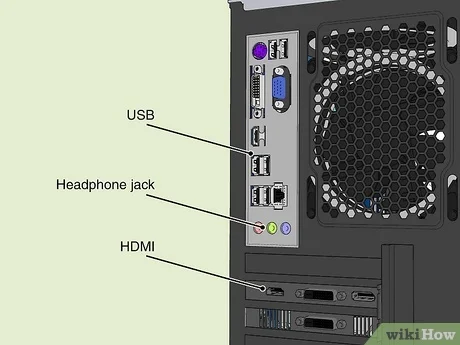
There are several ways to connect speakers and headphones to devices, and the right method depends on your specific needs. Here’s a quick summary of the main methods:
- Bluetooth: Best for wireless and portable connections, ideal for smartphones and tablets.
- AUX/3.5mm Jack: Great for stable, high-quality sound, perfect for older devices and those with a headphone jack.
- Wi-Fi/AirPlay: Excellent for home audio systems where you want high-quality, long-range connections.
- USB: Ideal for digital audio on computers and devices with USB ports.
From Bluetooth to AUX: How Speakers and Headphones Can Connect to Devices
Whether you prefer the modern convenience of Bluetooth, the traditional reliability of a wired connection, or the high-quality streaming of Wi-Fi, there’s a connection method for every situation. Understanding these different methods ensures you can enjoy the best possible audio experience, no matter what device you’re using.
FAQ’s:
1. What is the most common way to connect speakers and headphones to devices?
Bluetooth is the most common and convenient method for connecting speakers and headphones to devices wirelessly.
2. Can I connect multiple Bluetooth devices to my phone at once?
Yes, many smartphones allow you to connect two Bluetooth devices simultaneously.
3. What is the advantage of using a wired connection like AUX?
Wired connections, like AUX, offer stable connections and typically higher audio quality without the risk of interference.
4. How do Wi-Fi and AirPlay connections work for audio devices?
Wi-Fi and AirPlay allow audio devices to stream content over a home network, providing high-quality sound and the ability to connect multiple devices.
5. Is it possible to connect speakers and headphones to a laptop or PC simultaneously?
Yes, laptops and PCs can connect multiple Bluetooth devices at once, depending on the Bluetooth adapter and software used.
Conclusion:
The way speakers and headphones connect to devices has come a long way, offering more options and better technology than ever before. From wireless Bluetooth to wired AUX connections, each method has its own benefits and is suited for different scenarios. By understanding these connection methods, you can choose the one that best fits your lifestyle and enjoy seamless audio whether you’re at home, on the go, or in the office.